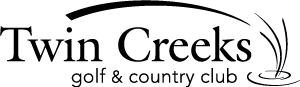Follow these simple steps to install our members ‘app’ on your android device. Please not this guide is based on using a Samsung Smart Phone, your android phone may be slightly different.
Open your web browser and type in twincreeksgolf.com.au in the address bar.
Click the 3 dots at the top of your screen to bring up your settings menu.
Whilst still in your web browser application, click the settings tab and a drop down menu should appear.
Click the setting ‘add short cut to home’ (or similar option depending on your android device)
Your Twin Creeks app is now installed and should appear on your home screen.
Click the application to open and follow the prompts to log into your members section.
You will now be able to access your bookings, competition results and much more. If you are having difficulties installing the application on your device please contact us.