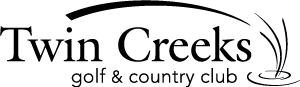Follow these simple steps to install our members ‘app’ on your apple device.
Open Safari and type in twincreeksgolf.com.au in the address bar.
Once your page has loaded, a drop down box will appear at the bottom of your screen. Click the icon to install your Twin Creeks “app”.
Tap the “Add to Home Screen’ icon indicated by the + symbol at the bottom of your screen.
Tap “add” which appears at the top right of your screen.
Your Twin Creeks app is now installed and should appear on your home screen.
Click the application to open and follow the prompts to log into your members section.
You will now be able to access your bookings, competition results and much more. If you are having difficulties installing the application on your device please contact us.